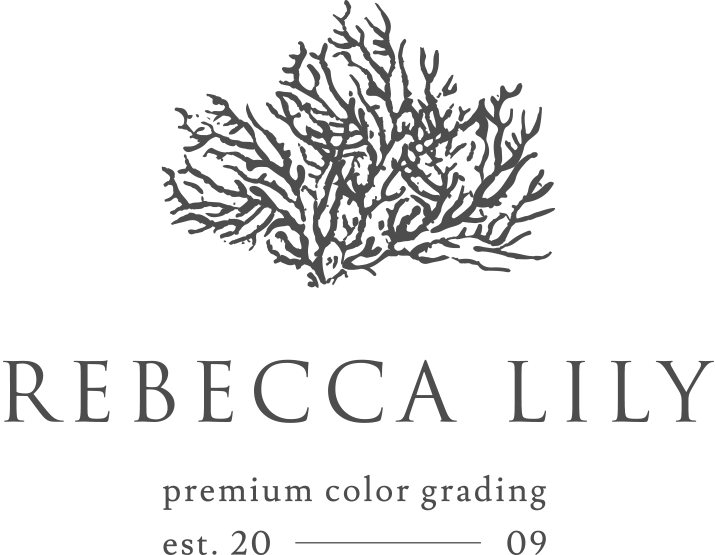Rebecca Lily For Lightroom Mobile
It’s finally here! Many of you have been asking for this long-awaited feature. I’m excited to announce that you now have the capability to use all of your favorite products on your tablet or phone in Lightroom Mobile! No longer are multiple cumbersome apps necessary for photographers to achieve beautiful, professional edits on the go. Utilize the unique Rebecca Lily one-click editing approach, unmatched by competing products, to give your RAW or JPG photos the looks you love – directly on your Apple or Android device. The workflow is simple and easy: shoot, edit and share, all in one place, and with no additional costs per app or preset!
Images: Johnny Patience (iPhone 8 Plus).
Lightroom Mobile provides the most powerful, user-friendly interface for mobile editing. Are you a dedicated mobile photographer? You can shoot in the app (in either Automatic or Professional, which allows you to choose manual settings) and then go directly to your edit, or use another camera app and easily add your photos into Lightroom.
Do you shoot DSLR or mirrorless, and need quick, professional editing while away from your desktop? You can also import non-mobile photos directly to your tablet or desktop CC library – they will sync with Lightroom Mobile for convenient editing on your tablet or phone. This is indispensable for pros such as fashion and wedding photographers, who often edit on-location and need a cohesive look for their work, and makes it quick and easy for them to share professionally edited photos almost instantly.
Your Rebecca Lily presets will work with full functionality in Lightroom Mobile, and with the same streamlined editing process you’ve come to know and love – simply click and go! If you have the need to make adjustments after you apply, Lightroom makes that very simple by giving you all of the settings within easy reach. You can also utilize healing tools, lens corrections and more. Afterward, export your finished images in web size or full resolution, and either save or share them directly to your social media.
To use Rebecca Lily in Lightroom Mobile, you will need to have your Lightroom CC desktop app installed, and Lightroom Mobile installed on your Apple or Android device. The installation process for your Rebecca Lily products is quick and painless – if you are a current client, you have received a newsletter with instructions for how to start using your existing products in Lightroom Mobile. If you’re just purchasing your first set, your instructions will be included for you.
Sharing your photos to social? Please hashtag #RebeccaLily, I would love to see what you’re up to and possibly feature your work on my blog!
Happy mobile editing!
– Rebecca